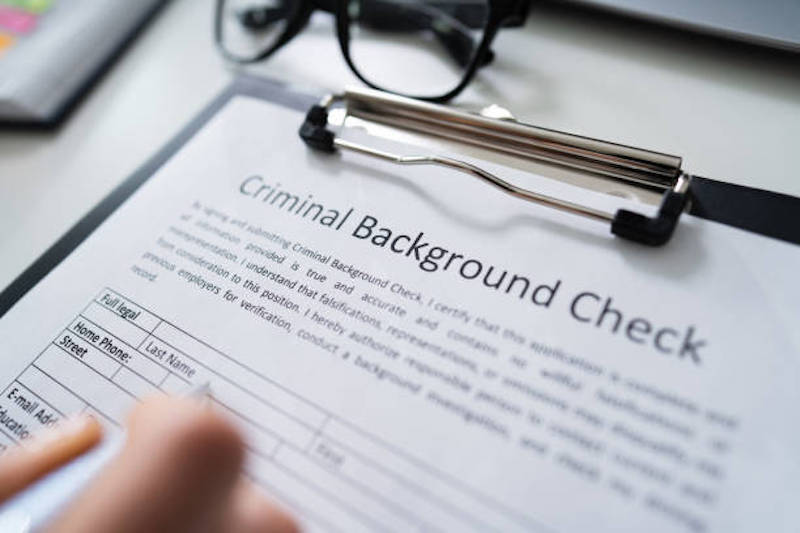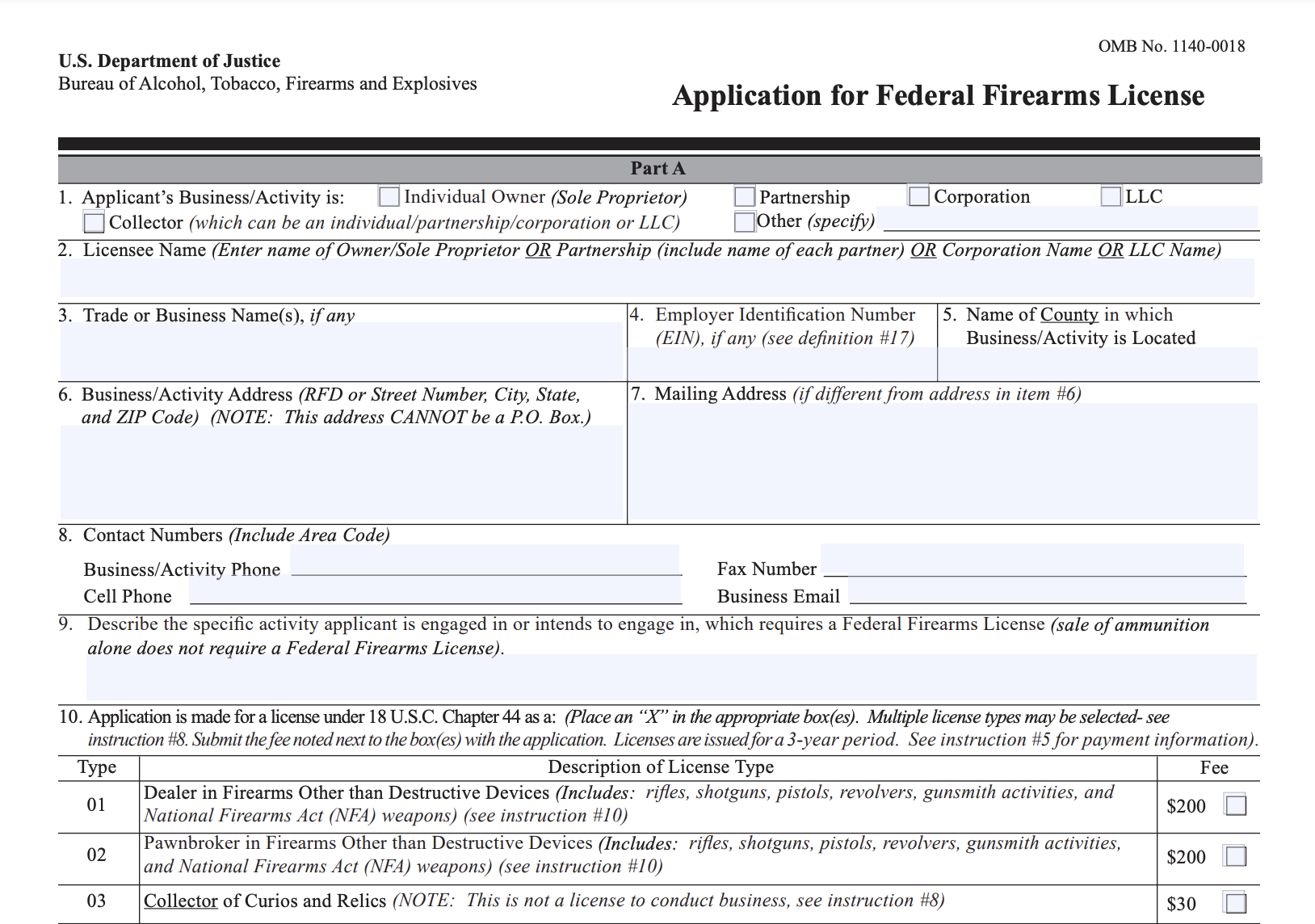At FastBound, we’re dedicated to providing the best solutions for Federal Firearms Licensee Compliance. Our latest release brings new features and improvements to streamline workflow and enhance compliance. Let’s dive into what’s new:
- New Browser Extension: We’ve completely overhauled our browser extension for enhanced security, performance, and reliability. By transitioning to Google’s Manifest v3 (MV3), we’ve adopted stricter security measures and optimized resource usage, ensuring our extension remains compatible with future browser updates and new browsers as they implement MV3 changes. We’ve also extracted all website-specific details from the browser extension, expanding our extension’s agility and allowing us to deliver website-specific updates much faster. We’ve also added a feature allowing users to report website-specific issues quickly; when something doesn’t work as expected, your report provides us with the necessary information to resolve the issue promptly.
- More Detailed Pending Lists: Pending Acquire, Dispose, and Manufacture lists now display additional details, aiding in more informed decision-making.
- Improved License Expiry Notification: When a license expires, contacts display an “Expired” message in the Licensing panel.
- Streamlined Disposition Links: Items on Pending Dispositions now link directly to the Item Details page, improving navigation and efficiency.
- API Enhancements: The API now returns more fields in item responses and offers improved filtering for pending acquisitions and dispositions.
- QR Code Generation: We improved the reliability and speed of all QR codes generated by FastBound.
- Send My FFL: We’ve made it easier to “Send My FFL” to contacts for smoother FFL transfers.
- Pinless 4473s: Buyers (or Sellers) can now effortlessly retrieve a form 4473 with Section A already populated by the transferee. We still support buyer PINs, which are now shown in your list of 4473s.
- The “Create & Use” Button simplifies the process of creating and using a contact, reducing clicks.
- We also improved the Manufacturing of New Items process for Type 07 FFLs, contact creation, and discrepancies in ID parsing and validation.
This release represents our ongoing commitment to improving our platform’s functionality, compliance, and user experience. We’re dedicated to providing reliable solutions that empower firearm businesses to operate efficiently and compliantly. Stay tuned for more updates and enhancements from FastBound!